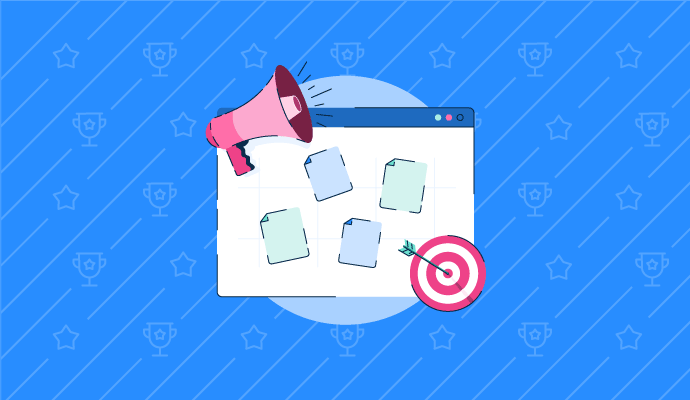With the rollout each fall of a new version of iOS, Apple changes the iPhone user experience — but not everyone remembers what’s new and what’s not. Sure, advanced users dabble with the new features, but many others might lack the time to explore what’s changed.
Here’s a small set of iPhone features you may have forgotten about or never tried. They’re worth checking out before iOS 17 arrives next month.
Get into better app management
Back in the early days of the iPhone, your apps sat on pages on your Home screen, and you had to swipe through page after page to track them down. Things became pretty bloated; discoverability was reduced and a lot of users simply grew accustomed to using a handful of the apps on their devices.
That’s when Apple introduced Apps Library, which automatically curates your apps into sensible collections. If you’re one of the millions who haven’t begun making good use of the feature yet, here’s what to do:
The App Library sits at the end of your Home screen pages. If you have multiple pages, take a little time to put the apps you most need on the front two and delete the rest of the pages. The apps won’t disappear, but the amount of time spent swiping and searching for them will drop. And don’t forget, so long as you know the name of your app you can ask Siri or Spotlight search to open it for you.
Listen up better
There’s a tool on your iPhone that whomever you’re speaking with will thank you for using. It’s designed to improve call quality when you are talking in a noisy space, and it’s called Voice Isolation. When you’re answering or making a call in FaceTime while in such a space, just swipe down on your screen and tap “Mic mode,” then choose Voice Isolation. Once it’s enabled, the iPhone will work to supress background sounds and enhance your voice to make it seem louder.
It works well, and I’m willing to bet most people don’t use the feature.
Three fingers to your mistakes
Once upon a time, everyone ignored the fact that you could Shake to Undo whenever you’d typed something incorrect on the keyboard. Then along came iOS 13, when Apple also made it possible to undo what you’d just written by swiping with three fingers in the text field. Swipe right to Redo, and swipe left to Undo. You’ll also find it possible to Undo by double-tapping with three fingers. iOS 13 also introduced a couple of other gestures you should be using:
- Pinch with three fingers to copy, then expand with three fingers to Paste.
- Or pinch with three fingers twice to copy and then cut the text.
- Or tap and hold with three fingers anywhere on the screen to invoke the shortcuts bar, which shows you Undo, Cut, Copy, Paste, and Redo in a little strip at the top of your screen.
Use the secret button
Your iPhone has a secret button. Its introduction generated plenty of attention when it arrived in 2020, but I’m willing to bet that if you weren’t among those who heard about it then, you’re unlikely to use it now.
Here’s what it does:
Back Tap is an Accessibility setting supported on iPhone X or later devices that lets your invoke actions by double or triple tapping on the back of your iPhone. You set it up in Settings>Accessibility>Touch>BackTap, where you can configure Double Tap and Triple Tap for a range of functions, including to open the camera, take a screenshot, switch the torch light off and on and more. You can also choose any of the Shortcuts you might have created to invoke with these taps, which is where the feature gets useful.
Once set up, you don’t even need to look at your iPhone to make things happen.
Put a call on Hold
The call management features on the iPhone are powerful, and while you may already use the Mute feature, you might not have picked up that you can also place a call on Hold. So, during a call just press and hold the Mute button for a couple of seconds until it changes to Hold. In this mode, the call stays connected, but neither side can hear each other until you unmute that call.
Shortcuts? What?
Everyone uses Shortcuts, don’t they? I don’t think they so, as the language used when creating them remains a little opaque to most users. Believe it or not, most enterprise professionals are focused on getting stuff done, and don’t really have time to overcome the fear of breaking something when reading instructions such as “Receive images input from Share Sheet. If there’s no input, Ask For…” All the same, using Shortcuts is an investment in learning that could benefit most iPhone users; one of the best resources to learn about them is here and hosted by Apple. You should take a look.
Please follow me on Mastodon, or join me in the AppleHolic’s bar & grill and Apple Discussions groups on MeWe.
Copyright © 2023 IDG Communications, Inc.