Have you ever noticed a declining trend in your landing page visits? Or an increase in product impressions but no clicks?
If your customers can’t make out what a certain component of your image is, their trust goes for a toss and they trace their way back from your website. The inability to define an image results in a poor user experience. high-cost acquisition per lead and disturbed marketing ROI.
Consumers tend to judge products based on whether they visually like them or not. And sometimes they just fall for a perfect table they saw online but don’t know its name. This is where visual search comes in – a technology that meets human nature.
Labeling the categories of your product images internally with image recognition software can build better visual experiences and enable website visitors to circle and search for any term or product they like. Let’s learn visual search in detail.
What is visual search?
Visual search is a computer-vision-enabled search technique that identifies traceable terms from images, videos, and other forms of visual content and runs a search on the web to categorize these terms. Powered by machine learning and image recognition software, visual search analyzes image pixels to categorize images for users.
The visual search follows the logic of optical character recognition (OCR) and query, key, and value technique of search engine to extract features from the search query and display image results. Visual search relies on either metadata or data samples of the input image.
These engines are useful to help customers search for uncategorized components in an image and find quick answers.
How does visual search technology work?
Visual search is a solution that fills the gaps where words fail to describe what the customer is trying to find. It identifies objects within an image and searches for other, similar ones.
Visual search engines utilize artificial intelligence and machine learning technologies, which means that such systems are constantly improving based on the experience they gain. In short, the more images a visual search engine has analyzed, the more precise it becomes.
The technology uses visuals as ‘search queries,’ and analyzes shapes, colors, and sizes to find the best matching search results. Following the example of the perfect table, if you take a picture of it, a visual search can help you find and shop for either identical or very similar tables. It also analyzes image metadata or image samples to get more information and predict accurate search results for the user.
8 notable visual search examples
It was back in 2017 when Ben Silbermann, CEO of Pinterest said “the future of search will be all about pictures, not keywords.” Since then, the industry’s key players have invested heavily in research to develop and improve their visual search applications.
With intelligent visual search benefits being incorporated into apps, websites, and prominent platforms such as Amazon, Facebook, Pinterest, and Google, visual search is irreversibly changing the search marketing landscape. Below are the eight most creative visual search examples that are trending in the market today.
1. Google Lens
Google’s visual search engine, Google Lens, has found wide application in everyday activities. Among others, it helps with:
- Translating text. By pointing your smartphone camera at text, the application will translate it into any available Google Translate language of your choice.
- Finding items you like. Whether it’s an outfit or a piece of furniture, you can browse similar items without having to describe what you’re looking for.
- Identifying plants and animals. This feature helps people learn more about the world around us.
2. Amazon
Amazon has gone a step further and announced the visual search for their retail application. This update would help you purchase anything you see and search for the item on your app. If it is a new pair of sneakers your friend is wearing, or a coffee powder within a to-go cup, Amazon’s visual search would make your lifestyle simple.

Source: Amazon
This feature would also allow you to select an image from your photo gallery and parse it to personalize your feed. One easy scan would not only describe the nature of the photo but also show more products in case the item has gone out of stock.
The idea is to enable visual suggestions for visually impaired or even generic audiences. Other features include text-to-image search, “more like this (to show similar items)”, video search, and circle to search for an immersive shopping experience.
3. Pinterest Visual Search
If you’re on Pinterest, you’ve spotted the tiny magnifying glass button located in the bottom right corner of every pin.
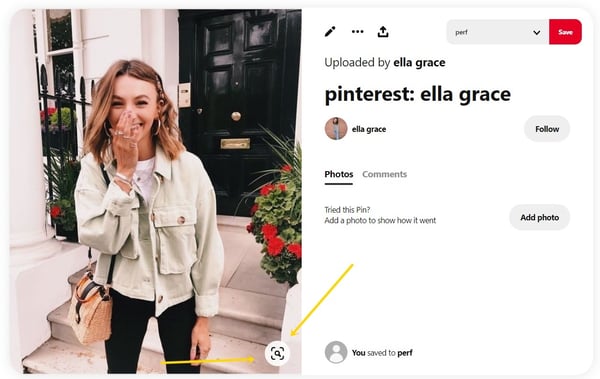
Source: Pinterest
It’s the Pinterest Visual Search Tool, which is a dream come true if you’re in retail and using the platform to market your products. By clicking on the button, Pinterest users can hover over a particular product pictured in the pin. Software like retail image recognition software is an important function for retail establishments. The visual search technology will pull up more content featuring that particular product, helping them to find the retailer.
As a marketer, remember to redirect to the product category if your product is not available anymore. Otherwise, you’ll miss out on potential sales.
4. Pinterest Lens
Pinterest has recently upgraded its visual search engine by introducing the Pinterest Lens. The Lens feature lives behind the tiny camera icon within Pinterest’s search bar. Once you click on it, you’ll be able to quickly upload or take a photo, and Pinterest will pull up similar images for you. What’s more, the tool is now integrated with shoppable fashion and home product pins, redirecting users directly to the checkout page on the retailer’s site.
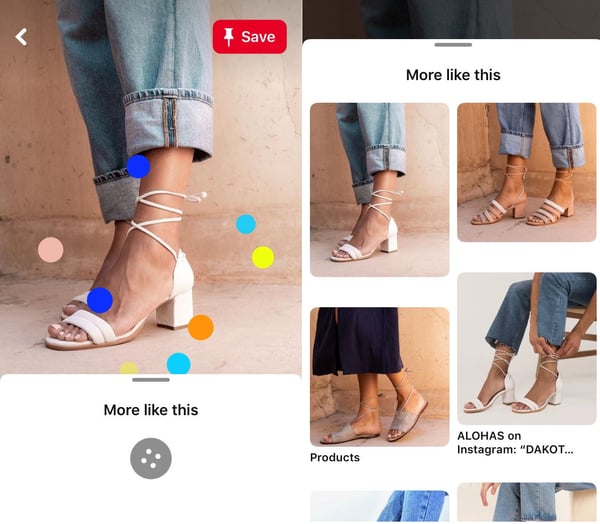
Pinterest also developed Shop the Look Pins, a free product-tagging tool for fashion and home decor. Anyone with a business account can manually tag items using a self-serve tool. The tags appear as small white dots. When users tap on one of the dots in a Shop the Look Pin, they’ll see more information, including pricing and availability, and a link to buy the item. It’s clear that this feature, combined with visual search, can bring tangible sales results.
5. Neiman Marcus
Neiman Marcus is a high-end department chain that is expanding their image recognition capabilities in the product. They are integrating their online web e-commerce storefront with something called “Snap, find and shop”. Users can click a snap and the visual search engine will pull up shopping suggestions for the audience.
They have partnered with a visual marketing firm, known as Slyce to create the upgrade of visual search for everyone to take advantage of the utility. Neiman Marcus has been able to amass wide attention and broaden user experience via categories of women’s apparel, men’s apparel, pet’s fashion, and shoes and handbags.

Source: Rapyd
6. Snapchat
In collaboration with Amazon, Snapchat introduced a visual search engine in 2018. The general idea was to let users identify products just by capturing them within the photo frame, and easily order the recognized elements through Amazon.
In addition, the app allows users to scan barcodes to access product information. Once a product is recognized, the app displays an Amazon product card showing the item and similar ones along with their titles, prices, thumbnails, average review scores, and Prime availability. Users can simply tap on the card and order the product on Amazon.
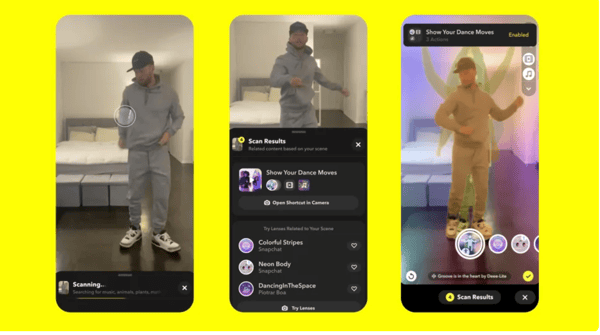
Source: Endgadget
7. eBay’s visual search features
In 2017, eBay launched their visual search engine claiming that the technology would “make the whole internet shoppable”. The app offers two features: Find It On eBay and Image Search.
Find It On eBay allows the app’s users to upload images from any social media profile or web page. Once that’s done, the app displays listings of either the indicated item or other, similar ones.
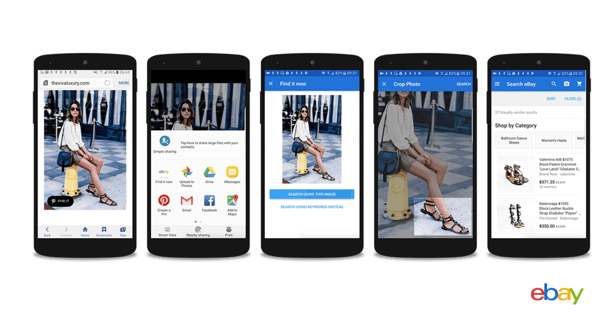
Source: DataForSEO
With reverse image search, users can upload photos from their camera roll or take a photo at the very moment and apply the image to the eBay search bar. The app then displays listings that match the item in the photo.
6. Machine A
Machine A has made news in the last couple of years with its augmented reality marketing (AR Marketing) for luxury shoppers. To activate it, users simply had to download the Machine A visual filter on Instagram and the 3D content would be overlaid on their physical surroundings.
These digital stores contained a query database for all the 3D items displayed on the shop floor. Along with displaying the price, runway edition, and other details, the 3D store also displayed quotes from famous cloth designers.
Source: YouTube
4 ways to optimize content for visual search engines
Content is king. You’ve probably heard that a million times. But actually, visual content is the true ruler. According to a recent report, 56.2% of marketers said that visual content plays an important part in their marketing strategy.
While creating your content strategy, you shouldn’t forget about its less amusing but crucial part, optimizing your visuals for better search results.
1. Image names
The image title plays an SEO role similar to blog post titles, and as in the case of blog post titles, it should contain a relevant keyword. It’s best to use either long-tail or location-based keywords. Long-tail keywords help your website’s ranking in Google.
The more precise the keyword, the better the chances that people with a solid purchase intent will find you in Google search results. For example, “mid-century wooden coffee tables” will give you better results than just “wooden tables”. Location-based keywords will display your content for users in a defined area, for example, “mid-century wooden tables in Florida”.
2. Alt text
In simple words, alt text is what will replace your image in search results if, for example, a user’s internet connection is too weak to upload images. But alt text is more than that. Search engines use it to understand what your image is and how to rank it via SEO meta tags. So apart from your target keywords, try to use these 125 characters to describe the image as accurately as possible.
3. Descriptions
If the content management platform you use allows image descriptions, make sure to fill it in. Descriptions give you space to provide context for the image and further insights into what you’re offering. It should be compelling and consistent with your brand image. And include your primary and secondary keyword(s) for better crawlability and targeting.
4. Formatting
Both size and format are crucial factors that affect website speed and can make your content load very slowly or not at all. It’s usually best to go for JPEGs; this format is small in size and does not compromise image quality. Use PNGs for images with transparent backgrounds. Keep in mind that image dimensions should not exceed the average desktop screen resolution, which is up to 2560 pixels in width in most cases.
These are the general, universal guidelines, but it is also important to optimize your content for specific media outlets. Before you even start to create your content, make sure it meets the guidelines of your target medium.
For example, on Pinterest, the ideal pin size is 600 x 900 pixels. When posting to social media, always look up recommended image sizes and remember to fit the style and contents of your visuals to every individual platform’s audience.
Why are marketers interested in visual search?
Apart from the obvious benefit of optimizing for image search and better organic visibility, marketers have many reasons to be interested in the technology.
1. Providing experiences through content
Following the example of recent buzz around OpenVerse and its creative common search to diversify knowledge and build ethical standards, visual search gives omni-sensory experiences for people to make the most of virtual worlds. You can also go for a long-term collaboration and incorporate AI tools into your offer. For example, if you’re in the fashion industry, you may think about partnering with tools such as Canto that generate outfit recommendations based on what your customers are interested in.
Finding your niche
Look for apps and websites dedicated to your niche. For example, if you’re in the furniture industry, look into adding your product content to the virtual design program of Living Spaces, a visual designer tool that allows people to use their product base in visual projects.
Content creation
Once you research trends using visual search, use your insights to reverse engineer the content creation process. Research-driven content creation is key to getting your products in front of valuable audiences – trends and competitive analysis will help you pin down the best practices.
Visual search trends in 2024
Visual search has empowered businesses to deploy artificial intelligence on a larger scale and get the maximum return on investment out of it. Below are some trends sweeping the industries with the visual search adoption in 2024.
- E-commerce adoption: Visual search has uplifted e-commerce website interfaces as now the customer has the convenience to scan and upload digital files to scout through online retail. These search experiences are being continuously refined, with specialized machine learning algorithms behind it.
- Integration with novel technology: As performance of machine learning algorithms improve, visual search would stand out as the “best” way of web browsing. These search engines would deploy techniques like “object detection” or “augmented reality” to label external objects and provide an immersive experience to the user. By 2024, these engines would also be proficient in multi object recognition and image synthesis for complicated images.
- Mobile-centric visual search growth: Most people would use mobile devices to surf visual search engines. Apps like Google Lens, TinEye, and Pinterest have set a high standard for businesses to develop AI-powered visual searches for users. Brands like IKEA and Sephora have already launched mobile visual searches.
- Multimodal search: 2024 will likely see a rise in multimodal search—a combination of visual, text, and voice searches. This hybrid approach allows users to refine their search queries more efficiently by combining different input modes. For example, users may start with a photo, and then clarify their search intent by adding text or asking voice queries.
- Ethical search initiatives: By recognizing materials or styles via visual inputs, search engines can suggest eco-friendly alternatives. In 2024, more companies will upgrade their visual search experiences so that they can promote eco-friendly initiatives and gain consumer trust.
Ok Google, show me sling bags like this one
Visual search is empowering B2C and B2B brands to deploy computer vision capabilities to replicate human sentiments and suggest personalized products to their end audiences. The vision is being refined, and customer-centric content is turning out to be a prioritized focus for brands that want to genuinely invest in brand and consumer growth.
Become more adept at using VR visualization software tools to bring visual search to the forefront of your marketing strategy today.
This article was originally published in 2020 and has been updated with new information.









