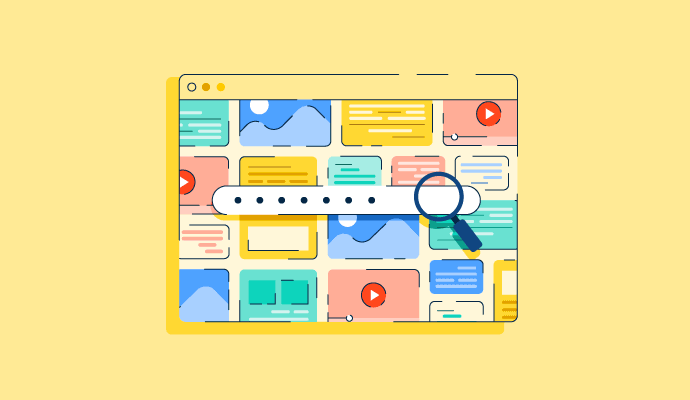Wondering how some brands get that sleek, informative box on the right side of Google search results? That’s the magic of Google’s Knowledge Panel!
What is the Google Knowledge Panel?
Knowledge Panels are information boxes on the right side of the Google search results page when you search for entities like people, places, organizations, or things. They provide a quick overview of key details, offering insights based on Google’s understanding of the web’s content.
For businesses, the Knowledge Panels are like digital billboards on Google that instantly highlight your brand’s most important details—your logo, website, social media links, and more—right at the top of search results. They appear like this:

Launched in 2021, the Knowledge Panel is intended to help consumers quickly see relevant information about the brand. Specific search engine optimization (SEO) strategies done using SEO tools can help you get your own knowledge panel for your brand.
They are powerful tools for enhancing visibility, driving engagement, and solidifying the brand reputation that you can track with online reputation management tools.
Below, you’ll find a rundown of why it’s important to have your own Knowledge Panel, its various components, and instructions on how to get yours.
Ready to make your brand stand out in search results? We’ll show you how!
Why Knowledge Panels are important
Google Knowledge Panels are more than just convenient information boxes—they play a crucial role in boosting your online presence. Here’s why they matter:
Instant visibility and credibility
Knowledge Panels offer immediate access to key information about your brand, person, or entity. By displaying your logo, website, social media links, and more, they present a polished, credible image to users searching for you. This builds trust and authority, positioning your brand as a reliable source.
Brand control
As a business, you have the ability to claim and manage your Knowledge Panel. This means you can update and ensure that accurate, up-to-date information is visible to users. It’s a chance to take control of your brand narrative and highlight what matters most to your audience.
Competitive edge
Having a Knowledge Panel can set your brand apart from competitors. When users see your information presented clearly and authoritatively in search results, they are more likely to engage with your business over others without a similar presence.
Increased click-through rates (CTR)
A well-managed Knowledge Panel can drive more clicks to your website or social media profiles. By offering direct links and a comprehensive overview, you make it easy for users to connect with your brand, leading to higher CTRs and more opportunities for conversions.
Local business benefits
For local businesses, Knowledge Panels serve as a powerful tool to drive local traffic. They display critical details like your address, phone number, hours of operation, and customer reviews—making it easy for local customers to find and contact you directly.
Improved search engine optimization (SEO)
Appearing in a Knowledge Panel can enhance your SEO efforts as it is based on Google’s Knowledge Graph, the base from which it retrieves information. Getting a Knowledge Panel means Google has a good understanding of your brand, and this can improve your overall search rankings. Your brand can appear more frequently and prominently in related searches.
Types of Knowledge Panels
There are several types of Google Knowledge Panels, each tailored to different kinds of entities, like businesses, persons, events, animals, books, films and things depending on what is searched. While there are many types, we’ll look at the most common ones related to business.
Branded Google Knowledge Panels
Branded Knowledge Panels show information about large corporations rather than individual business locations. For a large multi-location franchise business, the information displayed might include:
- CEO or Founder
- Date Founded
- Stock Price
- Location of Headquarters
- Number of Locations
- Number of Employees
- Customer Service Number
These branded Knowledge Panels also have links to the corporation’s social media profiles, websites, and a section at the bottom showing similar businesses that people also search for. Here’s a Knowledge Panel displayed for Apple Inc.

You’re probably wondering how your business can appear on the Knowledge Panel. Google generally only gives branded Knowledge Panels to prominent businesses that have a significant online presence. If your business is big enough to have a Wikipedia page, it probably has a branded Knowledge Panel.
Please note the Knowledge Panel is different from the Business Profile listed by Google, even though they look similar. Business Profile, like the one below is specific to companies within a designated service area and having one increases the chance of getting a Knowledge Panel.

Person Knowledge Panels
These are for public figures, celebrities, authors, and professionals. They typically include a photo, bio, notable achievements, social media profiles, and a few other details, along with other relevant details like affiliations, career highlights, or educational background. It varies depending on the person searched.
For example, the Knowledge Panel of Leonardo da Vinci includes his paintings and works.

However, the Knowledge Panel of Taylor Swift includes her latest updates, songs, and platforms to listen to her music.

Product Knowledge Panels
Panels that feature specific products can be beneficial for companies wanting to showcase popular items. They often include images, key specifications, and links for purchasing or learning more. This is useful for businesses in retail or e-commerce, helping drive product discovery right from the search page.

How to get a Knowledge Panel
If your business or personal brand doesn’t yet have a Google Knowledge Panel, don’t worry! There is no single factor that determines whether or not a business gets a Google Knowledge Panel, and Google is notorious for keeping its algorithms secret. However, there are steps you can take to increase your chances of getting one:
1. Establish a strong online presence
Google pulls data from across the web to create Knowledge Panels. To increase your chances of getting one, make sure your brand has a solid online presence. This includes having an official website, active social media profiles, and listings on trusted directories like GMB, LinkedIn, and Wikipedia.
2. Create and optimize your GMB profile
Your business won’t receive a Knowledge Panel until you’ve established your business profile on GMB.
Include accurate information about your business, such as your address, phone number, operating hours, and website URL. Add photos, respond to reviews, and regularly update your GMB profile to keep it active.
3. Use structured data or schema markup
Implement structured data on your website to help Google understand your content better. Schema markup tells search engines specific details about your brand, products, services, and more, which can increase the likelihood of generating a Knowledge Panel. Use tools like Google’s Structured Data Markup Helper to get started.
4. Gain coverage on authoritative websites
Appear on trusted websites and directories, such as news sites, industry publications, and professional listings. This helps Google verify your brand’s credibility and can contribute to triggering a Knowledge Panel. Consistency in brand name, address, and other key details across these sources is essential.
5. Create a Wikipedia page
Having a Wikipedia page can significantly boost your chances of getting a Knowledge Panel. Since Wikipedia is a highly authoritative source, Google often pulls data from there for Knowledge Panels. However, creating a Wikipedia page requires following strict guidelines, including verifiability and neutrality, so ensure your brand meets these standards before submitting.
6. Engage on Google products
Actively using other Google products, like YouTube, Google Maps, and Google Reviews, can improve your online presence. For example, verified YouTube channels often have associated Knowledge Panels. Being visible on Google’s ecosystem strengthens your brand authority and signals to Google that your brand is credible.
7. Consistent and accurate branding
Make sure your branding is consistent across all platforms. Use the same name, logo, and description across your website, social media profiles, and directory listings. Consistency helps Google connect the dots and recognize your brand as an entity.
How to claim and edit your existing Knowledge Panel
Once you’ve laid the groundwork for securing a Knowledge Panel using the steps above, the next step is to claim it and take control of the information displayed. Claiming your Knowledge Panel ensures that your brand’s key details are accurate and up-to-date, helping you maintain a polished online presence.
- Start by searching for your business name or personal brand on Google. If a Knowledge Panel appears on the right side of the search results, you’re ready to claim it.
- Look for the “Claim this knowledge panel” link at the bottom of the panel.
- Clicking this will guide you through the verification process. If this option isn’t available, you may need to establish more authority or link to trusted sources to trigger a panel.
- Sign in using a Google account connected to your business or personal brand. Verification methods may vary; Google may ask for documents, social media accounts, or other proof to confirm your identity or affiliation.
- Once verified, you can edit certain parts of the panel through Google My Business (GMB) or by suggesting changes. For businesses, this might include updating your address, contact details, website URL, and business hours. For public figures, you can manage your bio, social links, and other relevant details.
- Regularly review your Knowledge Panel to ensure the information is up-to-date. You can suggest edits through Google My Business or directly from the panel to correct any inaccuracies.
Note Google doesn’t allow business owners to edit Knowledge Panels directly, but you can submit suggestions so long as you’re the verified owner of the business’ GMB page.
Nail the panel
While Google doesn’t tell businesses how exactly to earn a Knowledge Panel, you can take the above steps and increase your chances of getting one.
By taking control of your online presence, optimizing key information, and following best practices, you can ensure your brand stands out in search results. Whether you’re a local business or a growing enterprise, leveraging Knowledge Panels can be a game-changer. Start building your digital authority today, and let Google do the rest!
Want more tips to improve your brand’s online reputation? Read our free guide on brand reputation to discover unique strategies.
This article was originally published in 2020 and has been updated with new information.