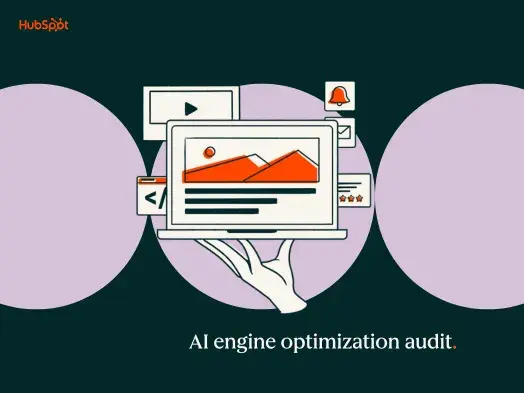Choosing the best audience response system (ARS) makes it easier to meet your goals of increasing audience interaction and maximizing success for every presentation you deliver.
We designed this guide to navigate you through the process of selecting an ARS that works for you and your needs.
Why you need an ARS
Audience response systems enable organizations to create inclusive, dynamic conversations in a variety of settings like classes, meetings, or corporate training.
Known for its ability to spark interaction and manage conversations within a controlled space, an ARS allows for inclusivity and uninhibited criticism. These digital systems also collect real-time feedback to enhance engagement by transforming participants into active contributors rather than passive listeners.
ARS tools empower presenters because they help you gauge understanding, collect valuable data, and adjust the flow of presentations based on audience input. Furthermore, these platforms support a variety of question types and data collection methods to foster an electric, cooperative environment that maintains participant concentration and interest.
A good number of organizations have found they need a way for people to contribute to meetings or seminars without the roadblock of location or the fear of judgment. An ARS breaks down the physical barriers because it can be used virtually or on location to offer a hybrid solution. Many of these tools democratize the floor so every voice is heard. The additional use of anonymity that a response system gives eliminates any anxiety over retribution or retaliation.
ARS tools can turn mundane presentations – aka “death by PowerPoint” – into captivating sessions by incorporating quizzes, live polls, and Q&As to keep the audience’s attention anchored throughout. Research has shown that we remember information 50% more in live discussions and up to 75% more by actually participating.
Our list of benefits and reasons why others have chosen to use an ARS may convince you of its effectiveness. All of these originate from research papers and customer case studies.
- Enhanced audience engagement
- Instant, unrestrained feedback for the presenter and audience
- Easy and quick evaluation
- Opportunities for more data-driven decisions
- Personalized learning experience
- More enjoyable presentations
- Better learning retention
- Meaningful collaboration
- Elevated confidence for audience participants to voice ideas or questions
- Diverse perspectives and ideas
An ARS isn’t just a powerful tool for engagement; it’s also an essential instrument for insight collection, participant empowerment, and compelling learning experiences.
Identifying the best audience response system for you
Selecting an ARS is no trivial task as technology evolves at a fast speed and user expectations are higher than ever. The challenges are multifaceted: ensuring compatibility with hybrid formats, keeping every attendee equally engaged, and ensuring transparent and effective communication throughout the session. And those are just the basics.
When unengaged attendees become a major problem for organizations, ARS tools have been shown to bring a level of participation and immediate feedback that other communication methods often lack. Several studies have shown that audience response systems could increase engagement by over 20% compared to standard presentation methods and they’ve even helped improve student grades.
When selecting an audience response system, particularly for educational or corporate environments, carefully consider several criteria to ensure the tool effectively meets the setting’s needs. Let’s examine the guidelines for these two sectors.
Educational institutions
ARS systems, sometimes known as student response systems, support academic goals by enhancing student engagement, participation, and learning assessment capabilities.
For a lot of universities and colleges around the world, ARS tools must seamlessly integrate into the overall learning strategy to enrich both teaching and learning experiences. This means ARS tools should facilitate instant feedback loops and provide insight into student learning. As part of the selection criteria, many institutions look at user-friendliness, accessibility, and integration into the tech stack.
Corporate sector
When it comes to choosing an ARS in the corporate world, the emphasis shifts toward systems that create productive meetings and instant opinion polls to inform decision-making processes, along with the ability to work with their existing corporate communication platforms.
In many ways, the overall criteria might not be too dissimilar from education, but the applications change. Corporations might require an ARS robust and reliable enough to handle large-scale interactions and versatile enough to adapt to various formats, like town halls, training sessions, or brainstorming workshops.
Understand what you require from an ARS
As you delve deeper into your specifics, you’ll discover that you need a nuanced understanding of the technological capabilities and strategic objectives of your organization.
Defining your objectives and what you want to accomplish with an ARS is the first step of the process. The spectrum of ARS use cases is broad, ranging from educators aiming to energize their classrooms to corporate leaders looking to invigorate meetings. To make a good choice, you have to know the details of your use case, the audience size and demographic, and the ways you can employ an ARS to upgrade your interactions.
Assess how you wish to use the tool. Do you need it for live polling, Q&A sessions, quizzes, or to gather feedback on particular topics? Pinpoint the precise activities you want to engage your audience with to tailor the ARS to your needs. Understanding the type of data and outcomes you want will guide your choice. At the end of the day, you’ll have an ARS that elicits the feedback you need to make a real difference in your classes or meetings.
Assess technical and compatibility requirements
Take into account how an ARS will fit within your existing IT infrastructure. Compatibility is key. The system should easily integrate with popular presentation software and platforms. You’ll also do well to conduct a compatibility check or trial to ensure the ARS can operate smoothly.
Additionally, consider the technical support and training the ARS provider offers for a smooth adoption process across your org.
Don’t neglect internet connectivity and data security when selecting an ARS. Verify the system can function optimally within your internet infrastructure and handle the expected user load without lag. Investigate the system’s data protection measures and compliance with data privacy laws and encryption protocols to safeguard sensitive information.
Many organizations have accessibility standards to meet, so make sure you ask for documentation from the provider about their approach. Look for platforms that comply with accessibility standards so you offer features like screen reader compatibility, adjustable font sizes, and alternative text for images. These considerations ensure that the tool works for users with impairments or disabilities.
Ease of setup and user-friendliness also affect the adoption and effective use of your ARS. Opt for systems with intuitive interfaces for both presenters and participants to minimize the learning curve. The ideal ARS should enable quick setup, straightforward question creation, and easy response methods for participants. Reading reviews and testimonials or engaging with a demo version provides insights into the system’s usability and setup process.
Core features to look out for in an audience response system
Don’t skip these pivotal ARS features. They go a long way toward getting good feedback.
- Real-time polling is great for instant feedback and for hearing the views of your audience.
- Interactive Q&A sessions are essential for instant engagement and a dynamic communication flow.
- Anonymity features play a crucial role in encouraging honest and uninhibited responses, particularly in sensitive discussions.
- Quizzing functionality such as leaderboards, countdown timers, speed scoring, and quiz poll options allows you to create a fun, competitive space for your participants to learn.
- Data analytics and reporting capabilities are also vital, as they help in digesting feedback effectively, tracking engagement metrics, and making informed decisions or adjustments to content.
- Versatile polling options: A digital ARS should accommodate various question formats (multiple choice, word cloud, open-ended, rating scales, and more) to suit different interaction styles and information needs.
Many organizations have moved away from traditional ARS options like clickers due to the many digital software options out there that are more flexible. Device compatibility is critical to ensure accessibility; the system should work seamlessly across a range of devices (smartphones, tablets, laptops), allowing participants to engage effortlessly with their preferred technology. These core features collectively enrich the audience experience, making your meetings or learning sessions more interactive, informative, and impactful.
Comparing cost vs. value
Navigating the pricing models of an ARS can be a challenge in itself. Understanding included features, the subscription models, and the limitations of free trials is essential. A cost-benefit analysis will serve you well here.
ARS providers typically offer a range of pricing models, including subscriptions, one-time purchases, plans based on users or features, and even free plans with certain limitations.
Here’s a detailed look into these options to help you understand the plan options.
Subscription vs. one-time purchases
Subscription models usually involve a recurring fee and often provide some level of support, updates, and access to certain features. These subscription plans are tiered to offer features or functionality based on what you can pay for and what you need. One-time purchases may appeal to those looking for a one-off solution, but they have more restraints.
Pricing based on user or feature usage
Some ARS providers adjust pricing based on the number of participants or the specific features you wish to use. This model allows for scalability, ensuring you only pay for the capacity or functionalities you need. It’s ideal for organizations with fluctuating sizes or demand, or those that want to platform usage over time. These sorts of pricing plans often target larger institutions or companies that require visibility over usage.
Free plans or free trials
Many ARS providers offer free plans designed for basic use or as a means to introduce potential customers to their platform. While attractive, these plans often come with limitations such as a capped number of users, reduced features, and a lack of technical support. They are typically time-limited and might not offer a full understanding of long-term usability. Certain free plans might even have more control over the use of your free account – including data ownership. Read the fine print before using any tool to avoid breaching any organizational policies.
ROI evaluation
To justify investment in an ARS, assess the return on investment (ROI) based on increased engagement levels, actionable insights gathered through analytics, and other tangible benefits such as time saved in aggregating feedback. High engagement and quality insights that lead to measurable outcomes (e.g., improved learning outcomes, increased attendee satisfaction) signal a valuable use of funds.
Hidden costs
Be wary of hidden costs that can impact the total cost of ownership. These might include hardware rentals, higher subscription tiers for certain essential features, fees for customizations or integrations, or add-ons that become indispensable over time. Always request a detailed quote or breakdown of costs beyond the price advertised.
If you need to invest more heavily in the platform, ask for clear details on pricing structures, the flexibility to scale, and the total cost over time to avoid surprises. Additionally, consider conducting a pilot with shortlisted ARS tools to gauge their effectiveness in meeting your goals.
Best practices for rolling out an audience response system
Successfully rolling out an audience response system involves strategic planning, effective communication, and ongoing support so that both the facilitators and the audience gain the full benefits. Below are detailed insights on best practices, tips, and strategies for a flawless integration, accompanied by real-world success stories to inspire and guide your implementation process.
- Share your objectives: Clearly define what you want to achieve with the ARS. Share the plan with all relevant stakeholders.
- Pilot before full roll-out: Conduct a pilot with a small group of champion users who can share and identify potential issues, gather feedback, and make necessary adjustments.
- Provide clear instructions: Give them good instructions about how to use the ARS and where to go for help. Create quick guides, FAQs, and tutorial videos to aid understanding and ease of use.
- Integrate into existing processes: Embed the ARS into the natural flow of your learning activities or internal processes. It should enhance the experience rather than feel like a disruption.
- Train your team: Get all facilitators and educators up to speed on using the system. They should understand the technical aspects and how to interpret and act on the data gathered.
- Communication is key: Inform all stakeholders about the ARS implementation well in advance. Explain the benefits and how it will affect them positively. Likewise, kick things off simply with your audience and describe the value of the technology. Run some test polls to break the ice and get everyone used to it.
- Technical preparedness: Verify that all technical requirements are met, including internet bandwidth, compatibility with existing systems, and device availability. Send out instructions ahead of time to ensure the audience is ready for polls and Q&As.
- Iterate based on feedback: Use the feedback from the pilot and early phases of the rollout to make iterative improvements. Be responsive to user concerns and suggestions.
Audience response system: success stories and advice
Let’s look into examples of successful ARS integrations.
University of Dublin classroom adoption
The University of Dublin has reported an increase in student participation and engagement in classes after implementing an ARS. By integrating live polls and quizzes into lectures, students became more active in their learning, which may have contributed to improved performance.
Rob Lowney, learning technologist at University of Dublin said, “Previously, lecturers wouldn’t have been able to gain insights so easily and readily without an ARS.” Mr. Lowney also thinks that “anonymity provides a great level playing field for everybody; everyone can have their voice heard.”
AECOM increases attendance and engagement at client workshops
April Burns, an expert in workplace design strategy and change, leads a specialized team at AECOM, which stands for Architecture, Engineering, Construction, Operations, and Management. Her team focuses on making workplaces more efficient and people-friendly. In her role, she uses an audience response system to foster interactive engagement in workshops and town hall meetings.
This led to more candid responses and actionable insights, improving the quality of future communications and decisions.
“An ARS allows me to keep track of who is paying attention during a session and how many people are engaging with the content.”
April Burns
Senior Change Management Consultant, AECOM
April also mentioned the anonymity feature encourages open and honest participation in discussions. This is especially valuable during sessions that require genuine feedback and active engagement from participants.
Implementing an audience response system requires planning, open communication, and a commitment to retooling based on user feedback. By adopting these best practices and drawing inspiration from proven success stories, you will be on your way to achieving and maximizing audience interaction in your organization.
Common challenges with an ARS and how to overcome them
There can often be a unique set of challenges with an ARS and your own circumstances. By anticipating common hurdles and preparing accordingly, you can look forward to a smooth and meaningful experience for your users.
Let’s explore some challenges and how you can avoid them.
Technical difficulties and how to avoid them
A full system test before the meeting or class will reveal issues that might otherwise go unnoticed, so make sure you conduct a thorough rehearsal. It’s also important to develop a checklist that includes your equipment and software setup for the ARS to work without a hitch. Testing connectivity ahead of time ensures that the Wi-Fi or network connections can handle the event’s demands.
Training staff, speakers, and any other stakeholders properly equips them with the necessary knowledge and skills. Providing quick reference guides helps your people use the system effectively. Make sure they know who to contact for immediate assistance should they need it.
Finally, using ARS features to the fullest is great, but if you have new users, start by getting to know common polls to familiarize everyone before tackling more adventurous features.
Ensuring success and maximum audience participation
Participants want to clearly understand why and how they’re meant to use audience interaction tools. To achieve this and boost their involvement, it’s important to communicate the benefits and how it will improve their experience before the presentation.
Instructions on how to use the ARS should be straightforward and easy to follow. Make sure they’re accessible at all times. Highlighting the anonymity feature, if you’re using it, also encourages participants to share their opinions freely.
In addition, integrating elements of gamification and offering incentives enriches interaction. By organizing contests where audience responses can earn rewards, you can amp up participation. Displaying a real-time quiz leaderboard invokes a competitive spirit, while offering tangible incentives like gift cards, certificates, or promotional merchandise gives participants a reason to engage.
By tackling technical difficulties proactively, training staff effectively, and incentivizing participation, you can take advantage of the full potential of an ARS to transform your meeting or learning environment into an interactive and memorable experience for everyone involved.
Best practices for using the top ARS tools
Audience engagement tools constantly evolve, with the best ones incorporating cutting-edge technologies to improve interactivity and functionality. Looking ahead, potential future features could include advanced machine learning (ML) to personalize content based on audience interaction patterns and offer meaningful support within the platform itself.
Some platforms already have AI within their systems to save time and effort on manual tasks. To choose a tool that’s future-proof, look for companies that invest in their customers and platform, offer regular updates, and maintain a clear roadmap of features that may come.
The future of ARS lies in its standalone capabilities and its ability to integrate with other technologies, such as AI and business intelligence tools. This leads to smarter response systems capable of analyzing audience sentiment across multiple data points or providing automated reports based on ongoing trends.
Partnering with trusted platforms that have a history of adapting to technology trends guarantees the longevity, reliability, and relevance of your ARS tool.
Making your next moves to start your ARS exploration
As you embark on the journey to select the best audience response system, consider the flexibility of the platform and how it can adapt to the situations most important to you. It should promise scalability with the capacity to handle small gatherings or accommodate thousands of participants with equal ease.
Customer support should rank highly when making your decision. An ARS provider should offer robust customer service and technical assistance to resolve issues swiftly and make sure your presentations proceed without a hitch. If you require a certain SLA, this is going to be part of your negotiations with the provider.
Before finalizing the choice, we strongly encourage you to test multiple options to clearly understand each tool’s strengths and weaknesses. This lets you experience firsthand how each system aligns with your specific requirements.
The right ARS is waiting for you, and with careful evaluation, not only will it enhance your classes and meetings, it will enrich the experience for each and every one of your participants.
Ready to create a presentation for your audience now? Refresh yourself on best practices for engaging virtual presentations.
Edited by Aisha West and Holly Hunt