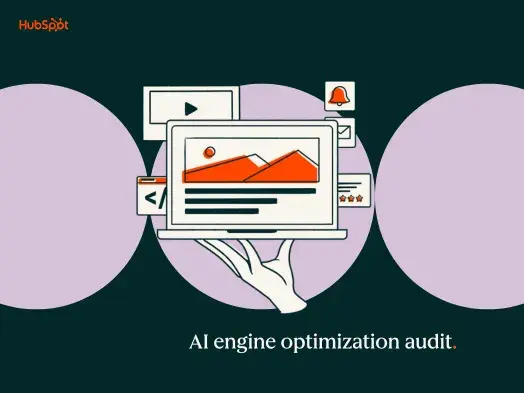The update also includes a tool to report spam messages and additional support for Custom Reactions, which may mean that Genmoji and Photomoji will become more cross platform. Apple is working with Google and members of the GSMA to improve the standard worldwide, which implies features such as the ability to edit and delete messages should be available via RCS at some point.
How do I enable RCS on my iPhone?
If you are running the latest iOS 18 beta you can enable RCS in Settings>Apps>Messages, where you should find an RCS toggle. If you don’t see that, it’s likely your carrier doesn’t yet support RCS on iPhones. To support the feature, carriers need to update some of their own settings, which are usually bundled within iOS updates. It is likely more carriers will introduce support for this by the time the iOS 18 ships.
Where is RCS available?
Apple only enabled RCS support on iPhones in the second iOS 18 beta and only on some US networks. That support has now been extended to other nations and some networks, including those in Canada, Spain, France, Germany.