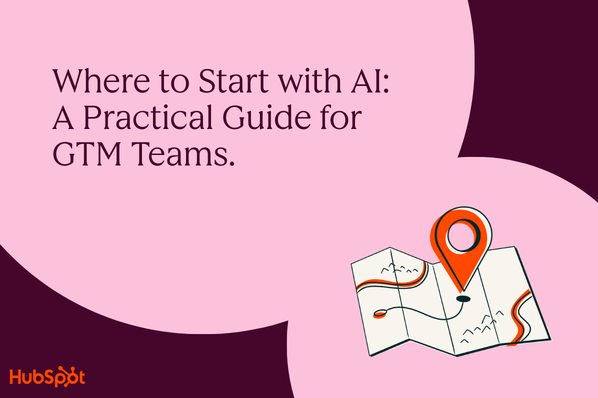Happily, most methods of transferring files locally from an old computer to a new Windows PC work whether you’re moving from a Windows PC to a Windows PC or from a Mac to a Windows PC.
Direct file transfer via an external drive
You can connect an external hard drive, SD card, or thumb drive to your old PC, copy your files to it, then eject that device from the old computer, plug it into the new PC and copy the files to that new PC. The trick here (besides having enough storage capacity on your transfer drive) is to have your files and folders organized well enough so you get them all.
We recommend that you use the same folder organization on your new PC as on your old computer, at least to start. Once your migration is complete, you should consider storing your files on the cloud for easier access, as the article “The best way to transfer files to a new Windows PC or Mac” explains.
Tip: If you are transferring files from a Mac to a PC, the external hard drive must be formatted as MS-DOS, not NTFS or APFS. SD cards and thumb drives use the same FAT32 format on both macOS and Windows, so if your files fit on those storage devices, that’s often easier than using a hard drive.
Note: Digitally rights-managed files like purchased music usually won’t work once copied. The best way to transfer these is to re-download them from the service where you bought them. Such re-downloads are typically free.
As for email, if you use a cloud-based mail services such as Gmail or the cloud-based version of Outlook, you don’t need to transfer any mail files. However, if you use client-based email software (like the client version of Outlook), you’ve got some work ahead of you.