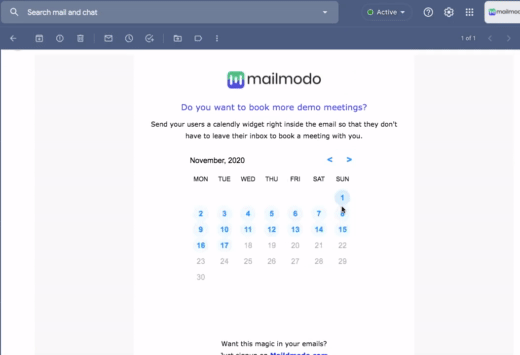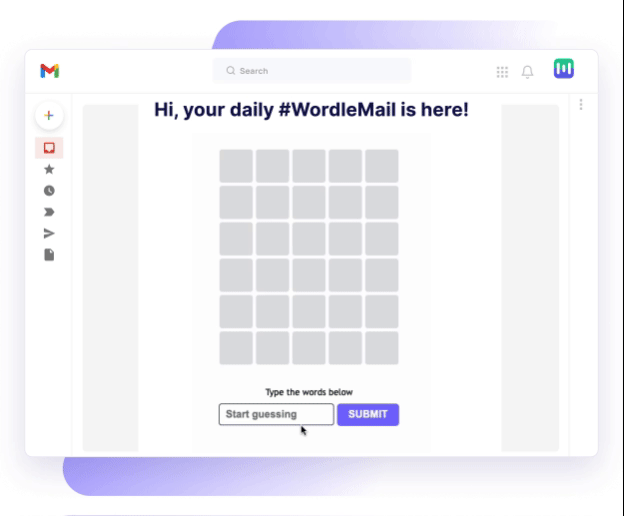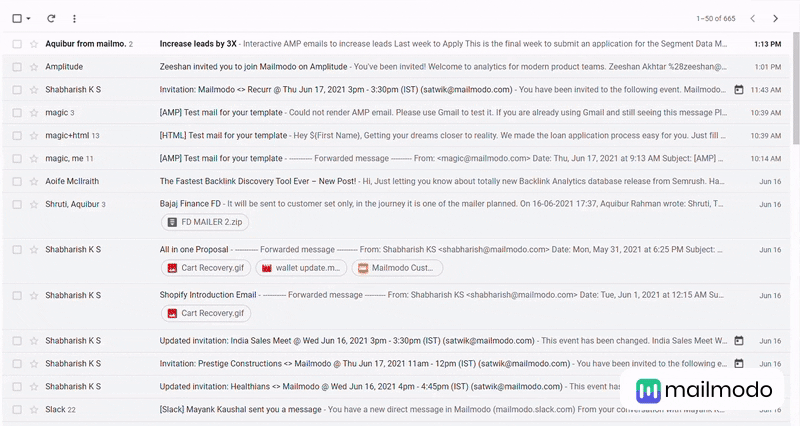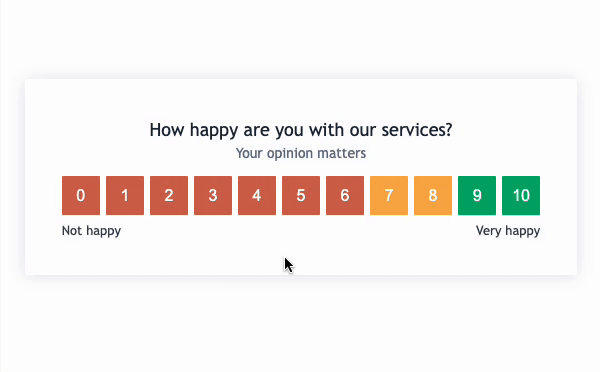The future of email marketing is here!
Email marketing is one of the first kinds of digital marketing. It has stayed relevant over decades of technological advancement. But within the last couple of years, social media marketing has taken the spotlight with 33% of all digital advertising spending, and it’s making marketers question the effectiveness of email marketing.
Yet, email marketing remains the highest return on investment (ROI) marketing tactic. An average American business makes $36 for every dollar spent on email marketing.
It is time to question if crafting better emails can enhance ROI further.
Email marketers no longer need to cater to customers who only watch television ads and read newspapers. The new generation of customers has moved online and consumes fast-paced content. Capturing the attention of the public is a whole other level of challenge for marketing teams.
In this vein, let’s talk about interactive emails.
What are interactive emails?
Imagine an email that’s more than just text and images. Interactive email raises the bar with fun and engaging elements like surveys, quizzes, polls, and games. It’s like having a mini-website in your inbox that your target audience cannot help but interact with.
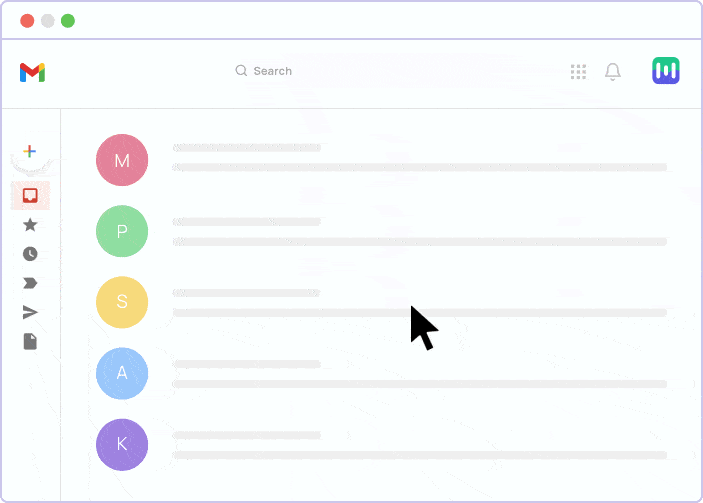
Source: Mailmodo
With traditional, static emails, you have to navigate to an external site or application to interact with the content; with interactive emails, however, you’re given a dynamic user-centric design so that you can relate to the content directly within the email itself.
These tasks can be anything, from booking a hotel room, submitting forms, or viewing videos.
History of interactive emails
Interactive email has come a long way since its inception in the early 2000s. Emails started as plain text, but the introduction of HTML support brought support for fonts, colors, and JPEG and PNG images.
After this came the introduction of CSS and JavaScript in emails. During the 2000s, with the increased adoption of HTML and CSS in email clients, forms and surveys in emails became more common.
In late 2019, Google introduced accelerated mobile pages (AMP), which allows you to create more interactive and dynamic content within your emails. You can browse entire catalogs and even complete credit card transactions from your inbox.
Interactive emails have gradually progressed, and you can safely anticipate even more leaps in technology to better the user experience (UX). Expect this trend to continue as email marketers seek ways to make their emails stand out in crowded inboxes and increase engagement with their audience.
Why do you need interactive emails?
As a business owner, you can’t deny the impact of interactive emails on customer retention. Let’s review the differences between static and interactive email to understand why the latter is important for customers.
Engagement
- Interactive emails invite more active participation from the recipients.
- They hold the user’s attention for longer periods compared to static emails.
- Static emails have to rely on call-to-action (CTA) links. With interactive emails, you can incorporate several interactive elements like image galleries and forms, enabling the users to interact with multiple aspects of the email.
- Interactive emails have a higher count of click-through rates (CTRs) and conversions.
Functionality
Unlike static emails, interactive emails provide real-time information without requiring the recipient to navigate away. Users can also perform transactional actions directly from the client email service provider (ESP), whereas static emails require users to click on an external webpage.
User experience
Due to the dynamic nature of interactive emails, they’re more appealing than traditional emails. Interactive emails have a much more seamless user experience due to their convenience. They make interacting with emails on mobile devices more engaging and intuitive.
Design flexibility
The layout and structure of interactive emails make them flexible in their design. The often-overwhelming nature of emails is gone with interactive elements like tabs or expandable sections. This is in contrast to static emails, which have a very rigid linear layout that limits the recipient’s view.
Challenges with interactive emails
In some cases, static emails beat interactive emails. These include:
- Complexity: Interactive emails are normally more complex than static emails due to the inclusion of interactive elements. Developing interactive emails also requires more advanced skills, often caused by adding additional HTML, CSS, and JavaScript code needed to create the interactivity. The testing procedure is also much more thorough. Since different email clients have varying support for certain functionalities, testing these issues is difficult.
- Compatibility: Some interactive features offered might only work well on some devices. Certain touchscreen gestures may be better suited for phones but not on desktops. Since issues with compatibility may arise, thorough testing needs to be done to identify crucial functional issues, unlike static emails, which all email clients widely support.
- Load time: Due to multiple interactive components such as forms, animations, or image galleries, the overall size of most interactive emails is heavier, which leads to longer load times. The simplistic nature of static emails makes it a better choice in such situations.
Why should you choose interactive emails?
Static emails have drawbacks that can be avoided or even improved upon if you use interactive emails. Drawbacks include causing limited engagement with users and reduced personalization or other lack of features.
Interactive emails offer the following benefits.
- Enhanced user experience: Interactive emails improve UX. The user finds no need to navigate to an external webpage, and they are more likely to engage.
- Higher engagement rate: Interactive emails can boost engagement. Due to the all-in-one nature of interactive emails, the user spends significantly more time with them than on a static email.
- Increased conversions: Ease of navigating and filling out a form in an interactive email makes recipients likelier to subscribe to the mailing list. This increases the conversion rate of the email, making it more profitable.
- Better email deliverability: Most email clients nowadays have spam filters built in that detect and archive emails they see as spam. Interactive emails have much less chance of ending up in the spam folder because users will interact with mail if they get everything done in the same space, making the messages less suspicious.
- Dynamic content update: Due to the dynamic nature of interactive email, they can provide real-time data. This data could be the contents of a customer’s shopping cart or a transaction form. The content can update itself based on the information it receives without the user needing to refresh the page or navigate to an external webpage.
6 examples and use cases of interactive emails
Implement any of these interactive emails in your campaign series, depending on what works best for you.
1. Surveys
An interactive email removes the need for your customers to navigate to another site to fill out a survey. And luckily, surveys are easy to develop in your email.
2. Calendar booking
Instead of redirecting to a new window to book meetings, you can let the user select the date and time of meetings directly.
Source: Mailmodo
For example, you can schedule a meeting in Google Meet right in Gmail, and the schedule will update in your Google Calendar. This keeps everything unified, making it easier for users to include your services in their planning.
3. Quizzes
Using interactive email allows you to send quizzes to your subscribers. This introduces a fun aspect to the interaction between you and your subscribers. Quizzes are a good way to keep them aware of you and maintain relevance in their circle.
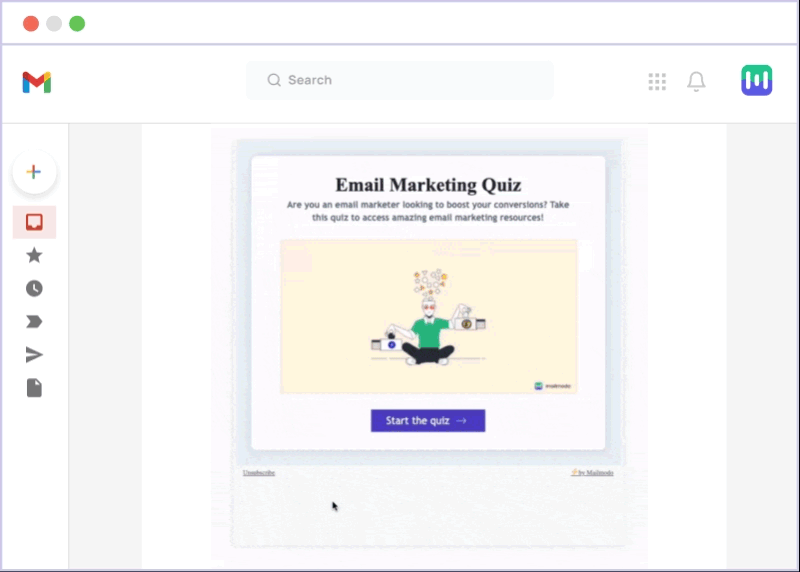
Source: Mailmodo
4. Event registration
You can post registration pages in your interactive emails – recipients can sign up and RSVP their invite within the email.
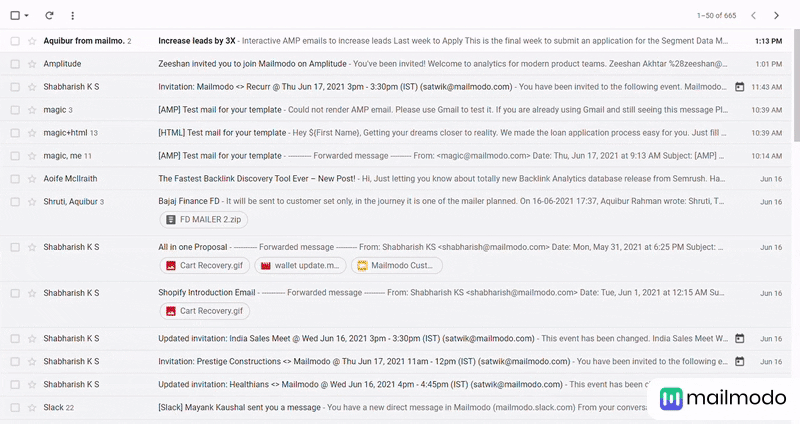
Source: Mailmodo
Event management becomes much more doable for your team as the need to build a separate page for registration is no longer required. The recipients are also more likely to register for the event since they don’t have to go anywhere to do it.
5. Gamification
With the added feature of image maps, you can add clickable action to an image, making it interactive for the recipient.
Source: Mailmodo
For example, you can create an image reminiscent of “Where’s Waldo?” and then ask users to find your products within the image by clicking on them.
You can also incentivize this by offering discounts on the items the customer finds. Cosmetic brands use tactics like these to bring fun to their weekly newsletters.
6. Abandoned cart reminder
You can use interactive emails to remind the users of their cart contents.
Source: Mailmodo
The majority of users window shop on sites but often leave before checkout. Giving them a soft reminder will nudge them toward finishing their purchase. Combining this with the gamification strategy, you can increase the checkout rate at your store significantly.
Types of widgets for interactive emails
Widgets are basic elements within an email template that users interact with seamlessly. Various types of widgets are available, each serving a specific purpose.
Forms
Forms are the most basic type of widgets you can put in interactive mail. They collect basic information from the user. Collecting information like transactional details or addresses can go into the user database. It comes in handy during checkout, making the payment process smoother.
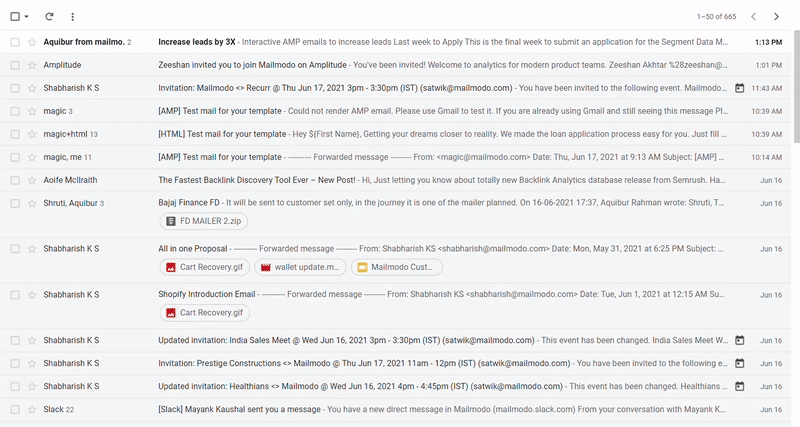
Source: Mailmodo
Shopping cart
Many brands use a shopping cart widget to increase their checkouts. Introducing a shopping cart right in your mail reduces customer purchase friction. The customer can add items and checkout directly from the email with this widget. And the process of adding a cart widget to your mail is as simple as using pre-made email templates.
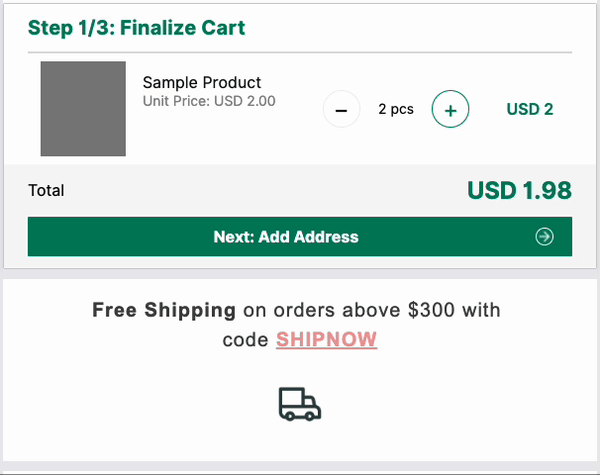
Source: Mailmodo
Net promoter score (NPS) survey
Net promoter score (NPS) surveys measure customer loyalty. These interactive surveys garner more responses. You can upload your contacts and then segment them to send group-specific surveys to get specific responses from the customer base. You can then download and study the data to find ways to increase consumer satisfaction.
Source: Mailmodo
Calendar invite
Calendar invites are another type of widget that positively affects user retention. You can use prebuilt templates to create these invites or make a custom one using various builders available in the market.
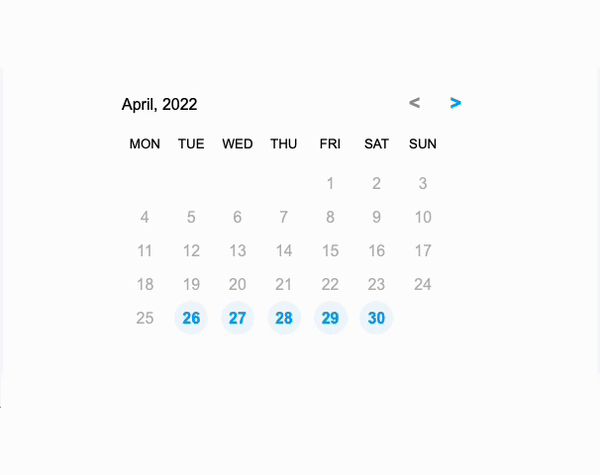
Source: Mailmodo
Carousal
Wouldn’t it be great if you could showcase your whole catalog in a single email?
The image carousel widget can do that for you! Instead of bombarding recipients with multiple images in their email, you can choose the less aggressive option of a carousel, which displays a single image at a time. This gives control to the users and makes them likelier to interact with the images.
Spin the wheel
This widget gamifies the user’s actions within the email. To use the spin the wheel widget, a recipient clicks the offer to set it spinning. The customer receives the offer they land on.
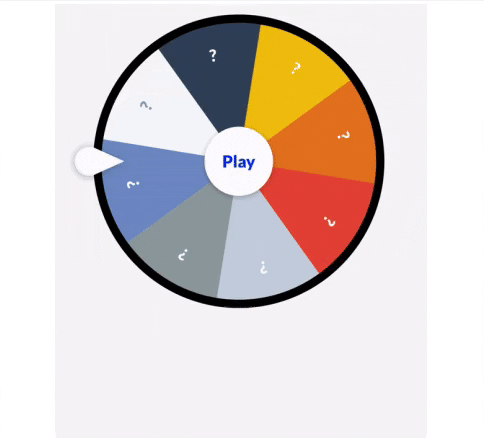
Source: Mailmodo
Calculators
Mailing your users a basic number sheet and calculation formulas is boring as it gives them the hassle of performing the calculation themselves. Giving them a handy calculator with all your formulas built-in is an easy way to maintain retention values and keep traffic high.
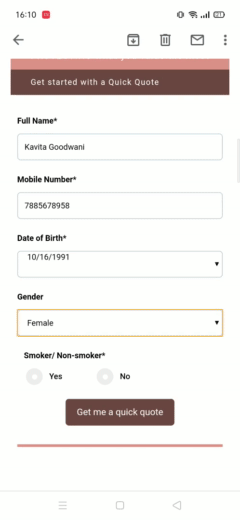
Source: Mailmodo
It makes it easier for the user to calculate the end values so they know exactly how much they have to pay. Multiple service providers offer templates and custom builds for calculators.
Best practices for choosing interactive email widgets
Although integrating such fun concepts seems intriguing, be careful choosing the service provider you use to implement the idea.
Many providers claim to offer these services, but the quality is meh, so you have to do your market research first and find the best provider for the particular widget you wish to use.
- Use self-explanatory interactive elements: Don’t use elements that require a manual to operate. Aim only to use elements that are very simple to understand and navigate. Always prioritize functionality and ease of use.
- Don’t overdo interactive elements: When you start using interactive elements, you may want to put them everywhere but stay moderate. The user may get confused if you introduce too many interactive elements in your emails. Furthermore, with more elements come longer loading times and higher bandwidth requirements.
- Use a responsive design: Quality over quantity is a statement of value in this scenario. Focus on responsive email design both for mobile and desktop. The user should see adequate visual feedback on their actions, and the interactive areas should be visually distinctive.
- Make use of dynamic nature: You have infinite possibilities of what you can create – don’t use your tools sparsely. Lean into the dynamic nature of the elements to create real-time data-driven widgets.
- Test the interactive email for email clients: Although all major email clients support interactive emails, you still have to test your interactive campaigns thoroughly. Some elements may contain features that are available to most email clients. Use services that keep recipients’ tools updated to the latest client norms and user policy agreements.
How to send your first interactive email?
You can take two routes to send your first interactive email. Hire a backend software engineer to convert static emails to interactive ones. Or else, you can invest in a good interactive email service provider.
Select a reliable email service provider
- Ensure the ESP supports the necessary features and functionalities for creating and sending interactive emails.
- Look for features like HTML and CSS support, interactive element compatibility, and responsive design capabilities.
- Pick an ESP with a user-friendly interface, a good reputation for deliverability, automation, personalization capabilities, and robust reporting and analytics.
- You can research a few ESPs for your campaign needs. Evaluate their features, pricing, scalability, and customer reviews to choose the best fit for you.
- After determining which ESP you like, familiarize yourself with the platform.
Determine the purpose of the email
- After choosing an interactive email platform, formulate your campaign.
- Establish clear campaign objectives and understand your target audience.
- Define the goals you want to achieve, such as boosting engagement or driving conversions. Communicate with your audience to gain insight into their preferences and behaviors regarding interactive content.
- Use this information to guide the selection of interactive elements that resonate with your audience and align with your campaign goals.
Choose the type of interactive element
- Quizzes and surveys encourage active participation and provide valuable feedback, allowing you to personalize content and improve overall user satisfaction.
- Images and GIFs prompt recipients to interact with content like image carousels or spin the wheels.
- Videos create immersive experiences, highlighting products, services, or storytelling, while gamified elements like interactive puzzles create excitement and encourage participation.
- Interactive infographics and timelines present information in an engaging format, allowing recipients to explore at their own pace.
- Adding personalization parameters and dynamic content, such as product recommendations or countdown timers, increases relevance and urgency, driving recipients to take action.
Design the email
- Once you have identified the interactive elements to include in your emails, you can plan the email sequence.
- Map out the flow of your interactive emails to create a cohesive and engaging experience for recipients.
- Craft compelling interactive content to capture the attention and interest of your audience.
- Develop engaging copy, captivating subject lines, and clear calls to action that nudge recipients to interact and take the next steps.
Test and optimize the email
- Conduct split testing by creating different versions of your emails with variations in interactive elements, subject lines, or CTA buttons.
- Track engagement metrics such as open, click-through, and conversion rates to identify the most effective elements.
- Iterate and improve based on the insights gained from testing and analytics. Make data-driven decisions to optimize underperforming elements and build on the success of high-performing ones.
Up your email marketing game
Interactive emails are revolutionizing email marketing by providing engaging experiences directly within the messages. They incorporate surveys, quizzes, games, and forms to captivate recipients and boost engagement.
Despite challenges like complexity and compatibility, they offer enhanced user experience, increased engagement rates, improved conversions, and real-time content updates.
To succeed with interactive emails, choose a reliable provider, use intuitive interactive elements, prioritize responsive design, and test compatibility. Embrace the future of email marketing with interactive emails and achieve better results.
Create a successful email marketing strategy. Discover key factors to consider, pitfalls to steer clear of, and helpful suggestions to boost your conversion rates.